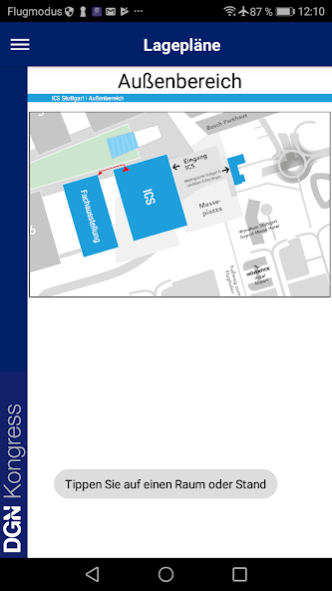DGN 2019 1.0.15
Free Version
Publisher Description
We look forward to welcoming you to the 92nd Congress of the German Neurological Society in Stuttgart.
Neurology is the key medicine of the 21st century, which is also evident in the congress program. Hardly any other medical discipline has produced as many innovations in recent years as neurology - and this trend continues. Increasingly, precision medicine is making its way into our field, understanding the molecular processes involved in the development of various neurological diseases enables the discovery of new therapeutic targets and the development of targeted treatment approaches. Some indications that were previously considered incurable can be effectively treated today and it is hoped that we will find new, targeted therapies for more and more diseases.
However, the increasing personalization of neurology is also reflected in a more sophisticated understanding of neurological disorders, for example we know today that there is not "the" Parkinson's disease, which is treated equally in all patients, but different manifestations that require different therapeutic approaches. Our subject will be more complex - but also more exciting!
About DGN 2019
DGN 2019 is a free app for Android published in the Health & Nutrition list of apps, part of Home & Hobby.
The company that develops DGN 2019 is M Events Cross Media GmbH. The latest version released by its developer is 1.0.15.
To install DGN 2019 on your Android device, just click the green Continue To App button above to start the installation process. The app is listed on our website since 2019-09-25 and was downloaded 1 times. We have already checked if the download link is safe, however for your own protection we recommend that you scan the downloaded app with your antivirus. Your antivirus may detect the DGN 2019 as malware as malware if the download link to de.gimik.apps.mevents.dgn2018 is broken.
How to install DGN 2019 on your Android device:
- Click on the Continue To App button on our website. This will redirect you to Google Play.
- Once the DGN 2019 is shown in the Google Play listing of your Android device, you can start its download and installation. Tap on the Install button located below the search bar and to the right of the app icon.
- A pop-up window with the permissions required by DGN 2019 will be shown. Click on Accept to continue the process.
- DGN 2019 will be downloaded onto your device, displaying a progress. Once the download completes, the installation will start and you'll get a notification after the installation is finished.